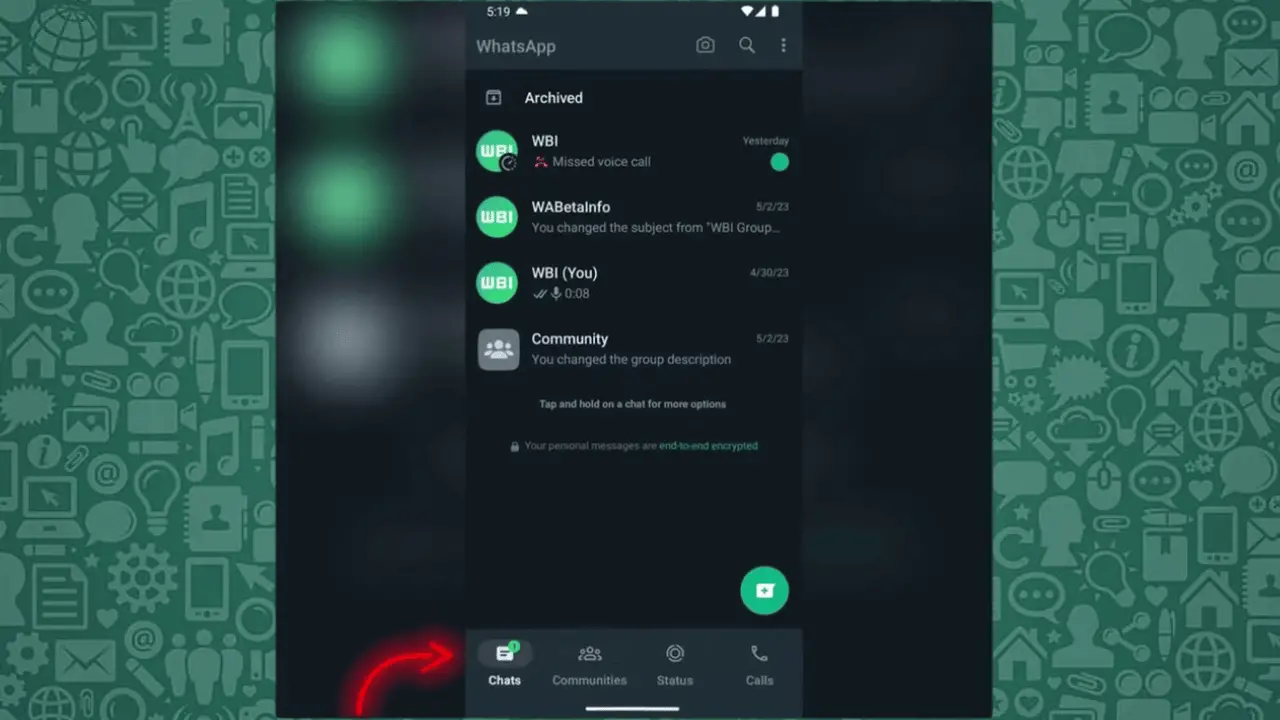Apart from the new features added to the recent beta update of WhatsApp Messenger, we also got some new changes in the app’s user interface. This was important, and it’s after a long time that WhatsApp got agreed for showing the new app interface apart from the old stock one that we’ve been seeing for eternity. Well, they lost plenty of users towards the modified WhatsApp apps such as GB WhatsApp, and finally, maybe it’s a gesture to get them back.
The current update contains the first UI modifications, so you won’t get any colors, themes, or all those things in their prior trial. They will provide you with the best they can, but when we see WhatsApp Beta v2.23.11.19, we can say that the procedure of designing the complete WhatsApp UI has begun. Now, it’s showtime for WhatsApp to possibly beat the other messaging apps in the future with the gorgeous looks.
However, the app is already the biggest platform in the instant messaging world, covering billions of Android and iOS users. But the beta version will capture more of them, as they got the testing for some most brilliant messaging privileges. If you’re not a beta tester of WhatsApp yet, you can click the below link, which will redirect you to a Google link, asking you to join Beta testing –
LINK TO GET BETA TESTING ACCESS OF WHATSAPP MESSENGER APP
If the above link isn’t working for you, remember that it’s available only for a few right now. But you shall get that soon, as WhatsApp is trying to let everyone test these beta functions before they get live on the official app. Before that, let’s know about some new updates to the app’s user interface shown in the recent beta update.
Changes in Dock UI to Manage Different Tabs
The most prior changes are seen in the dock or the home screen’s controlling panel of the WhatsApp Messenger’s Beta update. Well, there won’t be many upgrades as you’re thinking per the UI change, but things have become a lot more convenient after having such a messaging look. There are more versions of user interface coming ahead, but as of now, this version shows you these few changes –
Bottom Managing Panel
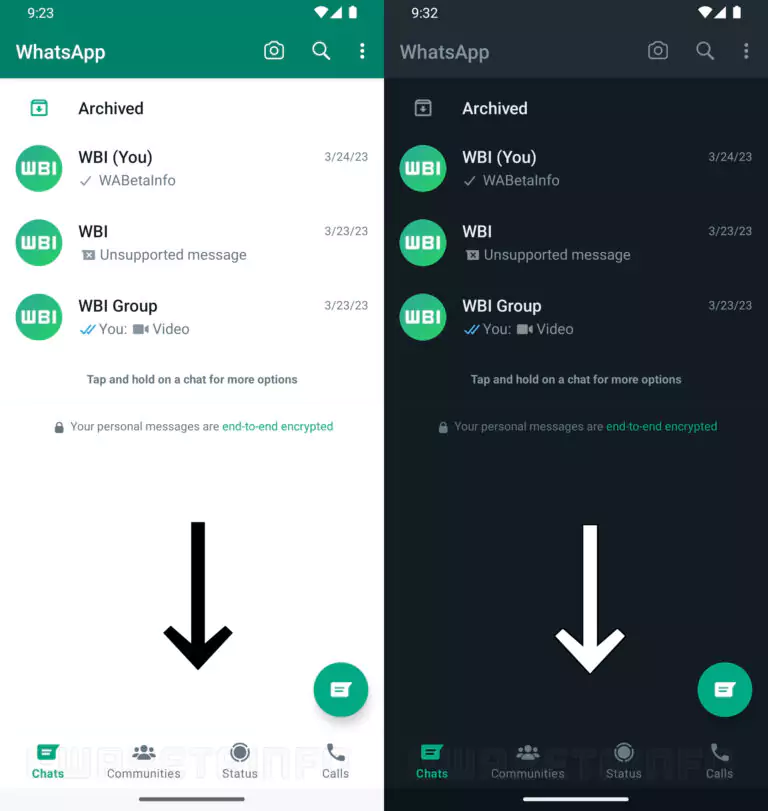
Recently, when you were required to jump from the Chats section to the Status, or Calls section, there were the tabs above named Chats, Status, and Calls to choose from. Now, those tabs are settled down below at the bottom with the coolest favicons above them. You’ll see a message icon above the Calls tab, a status icon above the Status tab, and a phone icon above the Calls tab. You can also know about what each tab does by long pressing any tab with ease.
Added Communities Tab
This was available before for all those who’re running communities (not groups) on WhatsApp, showing frequent updates from different companies, and sharing important data. Although, communities can be created by anyone to keep a private group of people without anyone knowing whoever is there in the exact community group, and an admin sending all updates. Now, communities also have got a same sized tab as Calls and Chats in the bottom panel.
New Message Icon
The message icon that you get on the bottom right position in green color has also got some changes than the prior WhatsApp versions. The last one was a simplistic green Message icon, but you will see an initially animated chat icon with a + after the same message icon you saw before. After pressing this button, you can search your contacts for starting a new chat, create a group, or create a new community in a single click.
Clean Messaging Interface
Firstly, the iPhone had such an interface of holding the essential controlling tabs at the bottom and keeping above the whole space freed for the messages. Now, you will have the same experience on your Android smartphone with the recent beta version launch of WhatsApp Messenger. The messaging interface got cleaned as all the tabs will be on the bottom, same as Meta’s other social media apps, like Facebook, and Instagram.