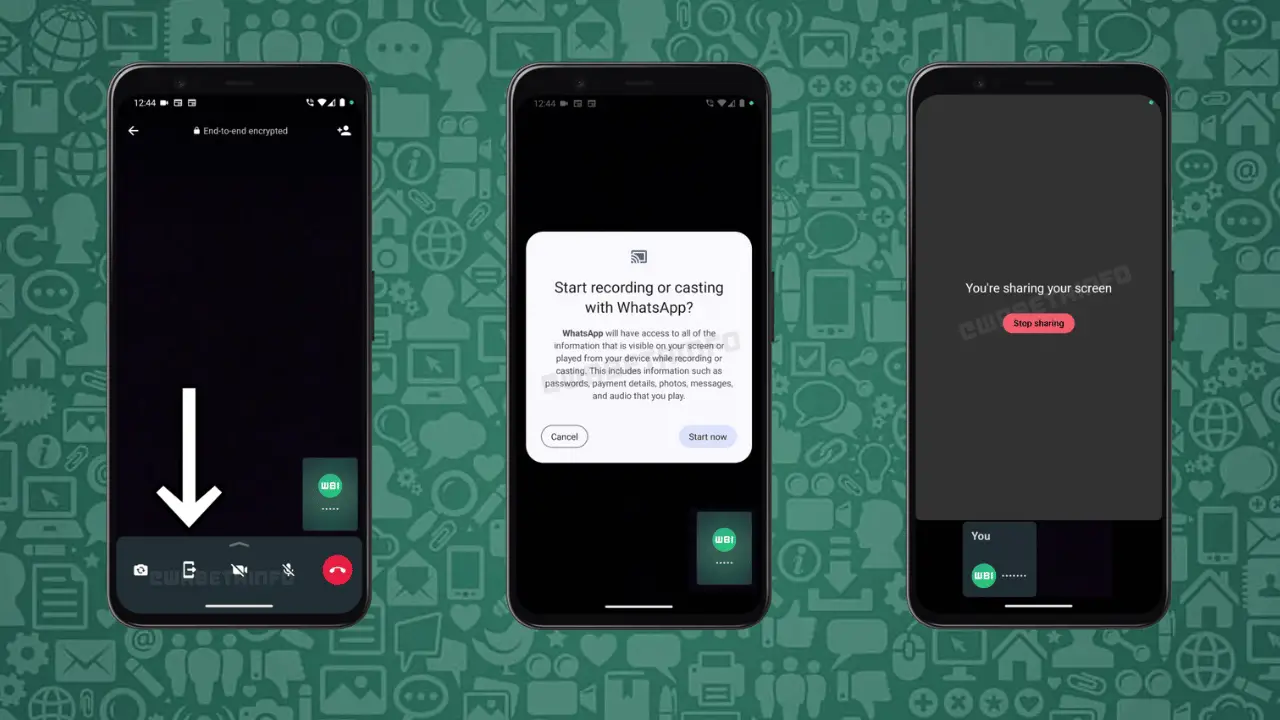Internet is upgrading a blossom of new possibilities using the different technologies, making the most sophisticated applications do the coolest things.
WhatsApp comes first in the Instant Messaging platforms for the Android and iOS Smartphones. Recently, WhatsApp tests Screen Share feature on their latest Beta version update, and that’s the current article basis.
Meta’s owned WhatsApp Messenger app is now testing a most productive feature that can change the lives of so many online businesses, communities, as well as standard messaging users. WhatsApp tests Screen Share feature for Video Calls in the newest Beta update.
Fundamentally, WhatsApp Beta is a unique version of the application, which is official and can be downloaded directly from the Google Play Store. But for that cause, first you need to be a beta tester of WhatsApp, and that’s an access what most didn’t hold yet.
What is Screen Share in WhatsApp Messenger?
Presently, WhatsApp Messenger’s standard version doesn’t contain Screen Sharing feature, and it’s a certain possibility that after testing it with Beta users, it’d be soon accessible to everyone.
Apart from that, Screen Sharing is a common technology that helps a user to allow access to their phone’s screen on a video call or a meeting.
Apparently, if you have used some meeting apps before like Zoom Meeting and Google Meet, you must consider this feature as the host may have shared their desktop screen with you.
After WhatsApp will make Screen Sharing a video calling feature for everyone, they won’t need a desktop for screen sharing, as their smartphone can then work as a screen partaker.
Simple and concise, WhatsApp has included a Screen Sharing icon on the Video Calling Screen UI of the new WhatsApp Beta v2.23.11.19.
You can check this out by updating your WhatsApp Messenger (Beta) app, and we’re also listing below some informative steps to follow and upgrade your messaging to screen sharing.
How you Can Share Screen on WhatsApp Video Calling?
There is one and only straightforward method to share screen using WhatsApp Messenger, and that goes with Video Calling.
You may haven’t seen this before, as it’s a newest option updated in the WhatsApp Beta version in the last 24 hours by the Meta developers.
But from now onwards, after checking if you can download beta version or not, and finally downloading the WhatsApp Beta v2.23.11.19 on your device, you can see that option.
For more enhanced procedure of sharing screen on WhatsApp, you can refer to all the below listed steps, and follow them all carefully –
- Get the Beta access from above checking link if you don’t have it currently, and install the WhatsApp Messenger Beta.
- Launch the WhatsApp application on your smartphone.
- Among the bottom panel options, choose Calls tab.
- Click bottom-right Call tab and choose the contact whom you want to share screen with.
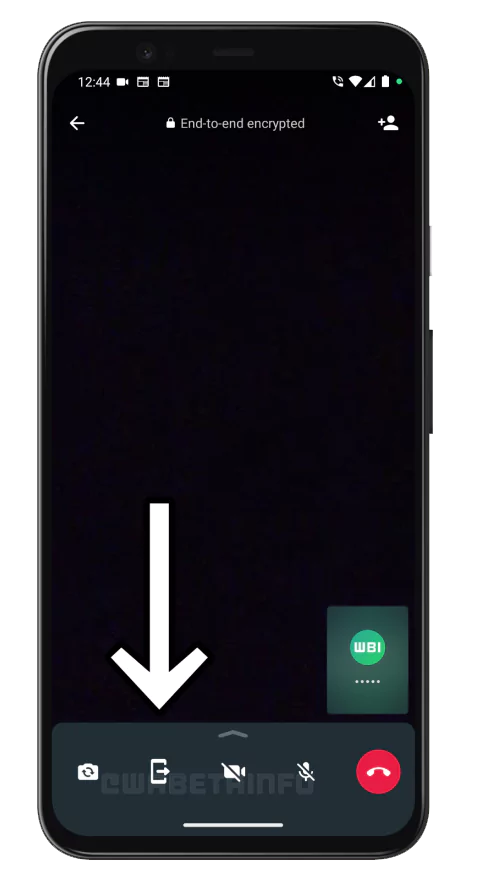
- Tap Video Call option and wait till they pick the call up.

- Now, you’ll see the Screen sharing button on the bottom panel of Video Calling. Tap it.
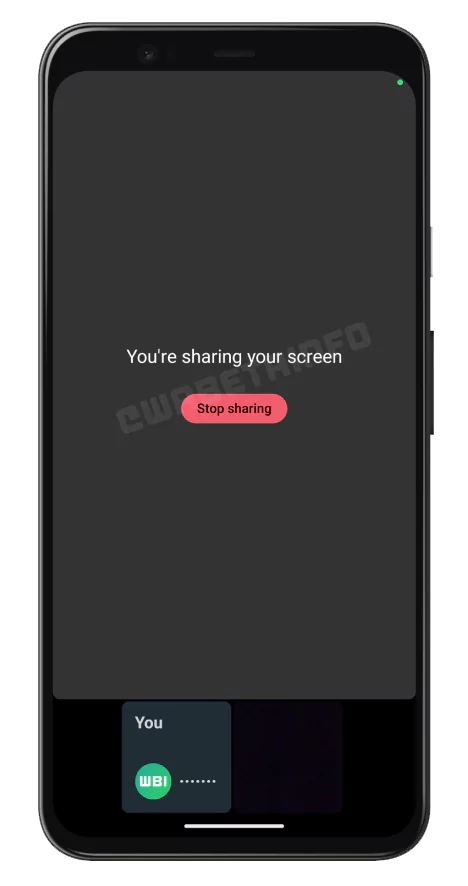
- Click the Start button while being asked for the permission to cast or share screen.
You are now sharing screen with your WhatsApp contacts, and doing it with the group calls will change the complete messaging app work as an Android meeting application.
For knowing more upcoming features and updates, be linked with us and bookmark the page.